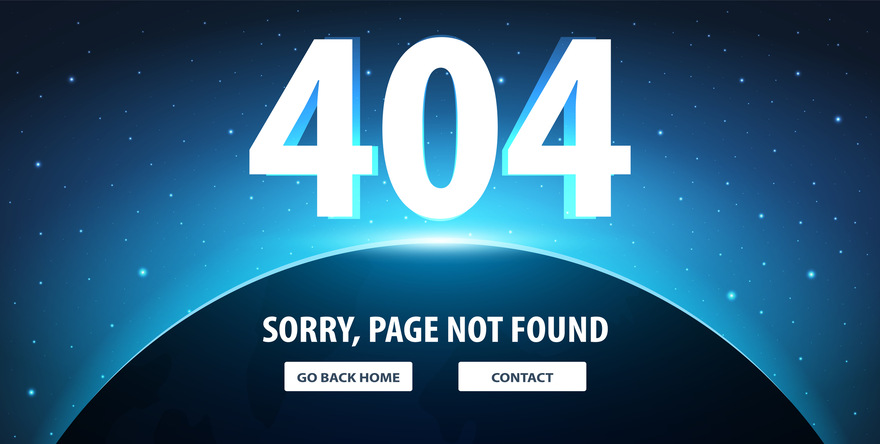When it comes to website optimisation, most focus on enhancing the user experience, speeding up page load times, and crafting compelling content. However, one often overlooked aspect is the 404 error page – the landing spot for lost visitors. Instead of treating it as a dead end, savvy website owners are turning 404 pages into valuable opportunities to retain visitors and even drive more traffic. In this guide, we’ll explore how you can optimise your 404 error pages to transform them from a frustration to an engagement booster.
User-Friendly Messaging:
The first step in optimising your 404 page is to ensure that the message it conveys is clear, concise, and user-friendly. Use plain language to explain that the page the visitor was looking for couldn’t be found. Include a friendly tone to maintain a positive user experience, and avoid technical jargon that might confuse your audience.
Brand Consistency:
Your 404 page is an extension of your website, so it should reflect your brand’s personality. Incorporate your brand colors, logo, and design elements to maintain consistency. This helps reassure visitors that they are still on your site, even if they’ve hit a roadblock.
Navigation Assistance:
Provide users with easy navigation options to help them find their way back to your main content. Include links to popular pages, a search bar, or a sitemap. By offering alternative routes, you encourage users to stay on your site rather than bouncing away.
Customised Content:
Consider adding a touch of creativity to your 404 page by incorporating customised content such as humorous images, engaging graphics, or even a clever message related to your brand. This can turn a potential negative experience into a positive and memorable one, leaving a lasting impression on your visitors.
Capture and Redirect:
Take advantage of the 404 page to capture leads or encourage visitors to explore other parts of your website. Integrate a newsletter signup, promote your latest content, or suggest related products/services. This redirection can turn a potentially lost visitor into an engaged customer.
Monitor and Analyse:
Regularly monitor your website analytics to track the performance of your 404 page. Identify common URLs that lead to 404 errors and fix broken links. Additionally, use analytics data to understand user behavior after encountering a 404 page, enabling you to continuously refine and improve the user experience.
Optimise for Mobile:
Given the increasing use of mobile devices, ensure that your 404 page is optimised for various screen sizes. A responsive and mobile-friendly design contributes to a seamless user experience, preventing frustration for visitors accessing your site from smartphones or tablets.
Conclusion:
Your 404 error page doesn’t have to be a dead end; instead, view it as an opportunity to enhance user engagement and drive more traffic. By implementing these optimisation strategies, you can turn a potentially negative experience into a positive one, leaving a lasting impression on your visitors. Remember, a well-crafted 404 page is not just a technical necessity but a valuable asset in your overall website optimisation strategy.